If you’re torn between Shopify vs WooCommerce, this article is for you. We’ll compare their features, costs, and ease of use so you can make an informed decision for your eCommerce business.
WooCommerce vs Shopify: Choosing the Best for Your eCommerce Business

When it comes to popular ecommerce platforms, WooCommerce and Shopify are often at the top of the list. These platforms offer distinct advantages, making them suitable for different types of businesses. Shopify emphasizes ease of use, allowing users to set up online stores quickly with powerful features, making it an excellent choice for those new to eCommerce.
When considering Shopify versus Woocommerce, WooCommerce is often seen as more cost-effective and provides extensive customization options due to its open-source nature, appealing to businesses that require flexibility and scalability.
Your choice between WooCommerce and Shopify will rely on your particular needs and preferences. It also hinges on your business objectives. For budget-conscious businesses looking for deep customization, WooCommerce might be the better option. However, if you prioritize ease of use and quick setup, Shopify could be the ideal choice.
Selecting the appropriate eCommerce platform is vital for the successful establishment and growth of an online store. The right platform can streamline your operations and significantly reduce development costs, while the wrong choice can lead to inefficiencies and higher expenses in both Shopify and WooCommerce.
The rapid expansion of the eCommerce sector is drawing in new entrepreneurs eager to create online stores. With global eCommerce sales hitting $5.7 trillion, the competition is fierce, and the stakes are high. A well-chosen eCommerce platform can make a significant difference in your business’s success by enhancing operational efficiency and reducing costs.
This blog post aims to provide a comprehensive comparison between WooCommerce and Shopify, two of the leading eCommerce platforms. This guide will clarify the strengths and weaknesses of each platform to help you make an informed decision for your online business.
Overview of WooCommerce and Shopify
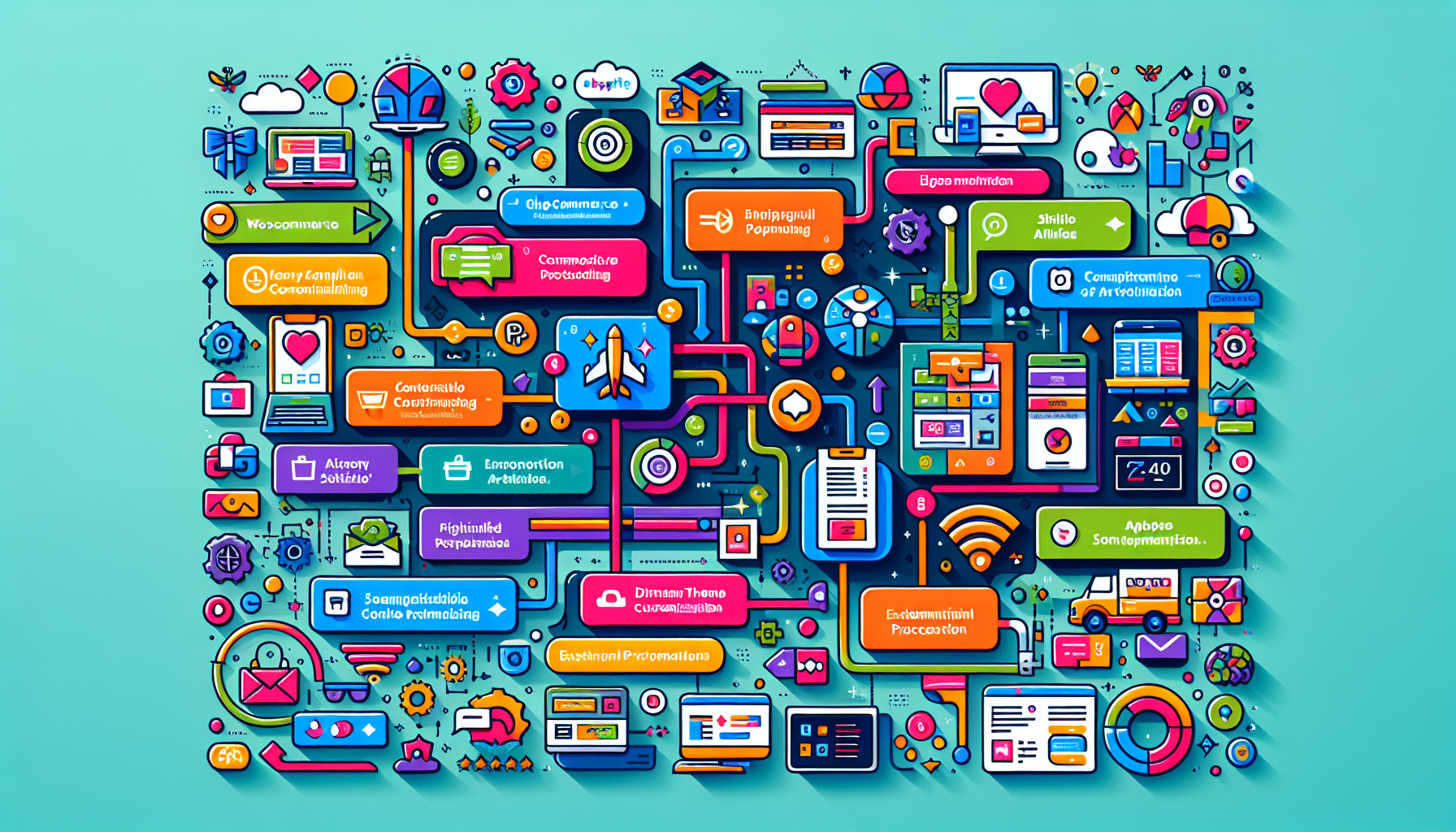
WooCommerce is an open-source eCommerce plugin for WordPress, transforming a WordPress website into a powerful online store. Known for its deep customization capabilities, WooCommerce requires some knowledge of WordPress and coding but offers unparalleled flexibility and scalability. It is generally more cost-effective compared to Shopify, with expenses primarily coming from hosting, themes, and plugins. The official WooCommerce website provides tutorials, videos, a knowledge base, and free themes and plugins, which can be beneficial for users looking to optimize their WooCommerce experience.
Shopify, on the other hand, is a hosted solution that handles all the technical aspects for users. This makes it an excellent choice for beginners who want to set up an online store quickly and efficiently. Shopify provides built-in features that make eCommerce functionality seamless, although it imposes some limitations on product variants, which may pose challenges for more complex product offerings. Shopify’s quick launch and ease of use are significant advantages for those new to eCommerce.
When comparing WooCommerce and Shopify, it’s essential to consider your business’s specific needs. WooCommerce offers more customization and scalability options, while Shopify provides a more straightforward setup and cohesive built-in features. Both platforms have their strengths, and the best choice depends on your particular requirements and goals.
Setting Up Your Online Store

Setting up an online store involves several steps, and the process can vary significantly between both Shopify and WooCommerce. WooCommerce, being a plugin for WordPress, requires users to first purchase web hosting and set up a WordPress site. In contrast, Shopify simplifies the initial setup, allowing users to create an account, choose a theme, and set up a domain with minimal effort.
Both platforms offer robust solutions for building an online store, but the level of technical expertise required and the ease of onboarding can differ. WooCommerce’s setup can take longer because of hosting and domain configuration, whereas Shopify’s intuitive onboarding automates technical tasks, making it more accessible for first-time users.
Getting Started with WooCommerce
Setting up a WooCommerce store starts with purchasing web hosting and creating a WordPress website. This involves selecting a hosting provider and installing WordPress, which forms the foundation of your WooCommerce store. Once your WordPress site is ready, you can install the WooCommerce plugin from the WordPress repository, transforming your site into a fully functional eCommerce store.
The WooCommerce Setup Wizard assists users in configuring essential aspects such as products, payments, and taxes during the installation process. Users can select from several payment options, including credit card processors and alternative payment methods, ensuring flexibility in handling transactions.
This setup process, while requiring some initial effort, provides extensive customization options for your online store.
Launching Your Shopify Store
Launching a Shopify store is a straightforward process designed to help users get their online store up and running quickly. The initial setup involves creating a Shopify account, choosing a theme, and setting up a domain. Shopify Payments is the default payment gateway available for immediate use upon account creation, simplifying the transaction process for new users.
The onboarding process in Shopify is intuitive, handling most technical tasks automatically to aid first-time users. Choosing a theme is a vital part of the setup process, as it defines the overall look and feel of your online store.
Shopify’s user-friendly interface and built-in features make it an excellent choice for those looking to launch their eCommerce business with minimal hassle.
Customization and Themes
Customization is a crucial aspect of building a unique and engaging online store. Both Shopify and WooCommerce offer different approaches to customization, each with its own set of advantages. WooCommerce, being open-source, provides greater flexibility and control over every aspect of the online store. Users can leverage thousands of plugins available in the WordPress directory to enhance their store’s functionality.
Shopify, while offering fewer themes compared to WooCommerce, provides polished and seamlessly integrated options. These themes are designed to work perfectly with the platform, ensuring a smooth and cohesive user experience. The choice between WooCommerce and Shopify for customization will depend on your specific needs and technical expertise.
WooCommerce Theme Options
WooCommerce offers virtually unlimited customization capabilities, allowing users to create unique and tailored storefronts. The extensive range of WooCommerce themes caters to various eCommerce needs, from simple storefronts to complex online marketplaces. Users can choose from free and premium themes available in the WordPress repository, ensuring that there is a suitable option for every budget and requirement.
The customization capability of WooCommerce themes is one of its strongest points. Users can modify every aspect of their store’s design and functionality, creating a truly personalized shopping experience for their customers. This flexibility is particularly beneficial for businesses with specific branding and design requirements.
Shopify Theme Selection
Shopify offers over 100 themes, with many premium options that focus on quality and user experience. The themes provided by Shopify are curated to ensure high standards and seamless integration with the platform. While the customization options are not as extensive as WooCommerce, Shopify provides a user-friendly editor and allows customization through liquid code, making it accessible for most users.
The main advantage of Shopify themes is their guaranteed quality and ease of use. These themes are designed to work perfectly with Shopify’s built-in features, ensuring a smooth and cohesive experience for both store owners and customers. For those looking for a straightforward and polished design solution, Shopify’s theme selection is an excellent choice.
Payment Processing

Payment processing is a critical component of any eCommerce platform. Both Shopify and WooCommerce offer robust solutions for handling transactions, but their approaches differ. WooCommerce supports a variety of payment gateways, including PayPal, Stripe, Square, and Authorize.Net, providing users with flexibility in handling transactions.
Shopify, on the other hand, provides a built-in system called Shopify Payments, which simplifies the transaction process for users without needing additional setup. The choice between WooCommerce and Shopify for payment processing will depend on your specific needs and preferences. WooCommerce offers more flexibility in selecting payment gateways, while Shopify Payments provides a seamless and integrated solution.
WooCommerce Payments
WooCommerce supports a wide range of payment gateways, including Stripe, PayPal, Square, Authorize.Net, and various regional gateways. This variety allows users to choose the payment options that best suit their business needs and customer preferences. When using external gateways, WooCommerce does not charge additional fees; only bank or gateway fees may apply.
Setting up WooCommerce payment gateways can be done through the WordPress dashboard, requiring minimal technical expertise and knowledge. This flexibility in handling payment processing fees without imposing extra charges makes WooCommerce an attractive option for many online businesses.
Shopify Payments
Shopify Payments offers a built-in system that simplifies transactions for users without needing additional setup. This built-in payment method eliminates the need for additional configuration. However, using external payment gateways on Shopify incurs a transaction fee starting from 2.4%, plus a fixed fee for each sale.
Shopify Payments’ simplicity makes it ideal for those seeking straightforward payment processing. However, businesses that prefer to use external gateways should be aware of the additional transaction fees.
Marketing Tools and SEO

Marketing tools and SEO capabilities are essential for driving traffic and sales to your online store. Both WooCommerce and Shopify offer robust solutions, but their approaches differ. WooCommerce provides a wide range of plugins for enhancing marketing efforts, including email campaigns, discount codes, and SEO optimization. Shopify, on the other hand, includes built-in marketing tools that allow users to design and execute campaigns directly from the platform.
Your decision between WooCommerce and Shopify for marketing and SEO will hinge on your specific needs and preferences. WooCommerce offers more flexibility and control, while Shopify provides a more streamlined and integrated solution.
WooCommerce Marketing Plugins
WooCommerce provides a comprehensive range of plugins to enhance your marketing efforts. These plugins include email campaign tools, discount code generators, and various SEO optimization options. Popular plugins like OptinMonster and TrustPulse help increase conversions by engaging users through customizable pop-ups and social proof notifications.
Another valuable tool is Sumo, which helps reduce cart abandonment by deploying pop-ups that engage users before they leave the checkout process.
The extensive WordPress plugin library ensures that WooCommerce users can find the right tools to match their marketing strategies and boost sales.
Shopify Marketing Features
Shopify offers a suite of built-in marketing tools designed to help merchants drive sales and engage customers. Shopify’s email marketing tools allow users to design and execute campaigns directly from the platform, making it easy to stay connected with customers. Additionally, Shopify includes tools for creating discount codes that can be easily applied during the checkout process.
Shopify’s promotional tools, including email campaigns and discount codes, enhance the effectiveness of eCommerce businesses. These built-in features streamline marketing efforts, enabling merchants to focus more on their products and customer experience.
SEO Capabilities
SEO capabilities are crucial for driving organic traffic to your online store. WooCommerce offers powerful SEO tools, allowing users to modify body content, URLs, meta descriptions, alt tags, and other on-page elements. The Yoast SEO plugin is highly recommended for WooCommerce, providing extensive customization options for optimizing online stores.
Shopify’s SEO features are user-friendly, enabling easy integration of basic SEO elements like meta tags and descriptions. While Shopify’s built-in SEO tools are effective, WooCommerce provides more flexibility and control over SEO elements, making it a better choice for those who want to dive deeper into search engine optimization.
Inventory Management
Effective inventory management is essential for the smooth operation of an online store. Both Shopify and WooCommerce offer robust inventory management systems, but their approaches differ. WooCommerce provides complete control over inventory and product management, allowing users to track product variants, inventory levels, and sales trends.
Shopify, on the other hand, offers an intuitive dashboard for efficient management of inventory. It tracks products, sends stock alerts, and generates reports, simplifying inventory management for store owners.
Your inventory management needs and preferences will guide your choice between WooCommerce and Shopify.
Managing Stock with WooCommerce
WooCommerce offers extensive control over inventory management, using the WordPress editor for uploads and edits. It enables users to configure product variations such as color and size, each with its own price and inventory level. This flexibility allows businesses to manage a wide range of products and variations without limitations.
There is no hard limit on the number of product variations that can be managed in WooCommerce, making it a scalable solution for growing businesses. The ability to track inventory levels and sales trends provides valuable insights for optimizing stock management and ensuring a smooth operation.
Shopify Inventory System
Shopify provides an intuitive dashboard for managing inventory efficiently. It tracks products, sends stock alerts, and generates reports, allowing store owners to monitor inventory levels and make informed decisions. Users can also perform bulk uploads via CSV, making it easy to manage large inventories.
However, Shopify has limitations with a maximum of 100 variants and three options per product, which may pose challenges for businesses with complex product lines. Despite these limitations, Shopify’s inventory management system is user-friendly and effective for most small to medium-sized businesses.
Pricing and Costs
Pricing structures and associated costs are fundamental factors to consider when selecting an eCommerce platform. Both Shopify and WooCommerce’s initial service is free, but additional services like hosting, themes, and plugins incur costs. Shopify, on the other hand, offers a straightforward pricing structure with various subscription plans.
Your budget and specific needs will determine whether WooCommerce or Shopify is more suitable. WooCommerce provides flexibility in cost management, while Shopify’s subscription plans offer a more predictable expense structure.
WooCommerce Cost Breakdown
The cost structure of WooCommerce consists of hosting, themes, and plugins, in addition to the WooCommerce core itself, which is free. These costs can vary based on the choice of themes, the number of plugins, and the hosting provider selected.
Advanced performance reports in WooCommerce help store owners monitor product costs and profitability effectively. This flexibility allows businesses to manage their expenses according to their specific needs and budget.
Shopify Pricing Plans
Shopify offers several subscription plans, with the basic plan starting at $29 per month when billed annually and a total of three plans available: Basic Shopify at $39, Shopify at $105, and Advanced Shopify at $399. The transaction fee for Shopify’s basic plan is 2.9 percent plus $0.30 per transaction, but this fee can be reduced by choosing the Advanced Shopify plan.
Shopify’s overall cost structure can escalate quickly due to subscription fees and additional charges for apps and features. However, users selecting the yearly payment option can receive a 25% discount on the plans, helping to reduce costs.
Support and Resources
Support and resources are crucial for maintaining and growing an online store. WooCommerce offers a variety of support options for users, including community forums, documentation, and professional services. Shopify provides customer support that is accessible 24/7 through various channels, including live chat and email. The official WooCommerce website also provides tutorials, videos, a knowledge base, and free themes and plugins, which can be beneficial for users looking to optimize their WooCommerce experience.
Both platforms offer extensive support resources, but the level of assistance and accessibility can vary. WooCommerce relies on a community-driven approach, while Shopify provides more direct and comprehensive support.
WooCommerce Support Options
WooCommerce users can rely on official documentation and themed guides for assistance. Support is available through community forums where users can share solutions and experiences. Professional assistance for WooCommerce issues can be accessed through various service providers.
This variety of support options ensures that WooCommerce users can find the help they need, whether through community resources or professional services.
Shopify Customer Support
Shopify provides 24/7 customer service via live chat and email, ensuring that users can get help whenever they need it. Shopify users have access to a dedicated help center, articles, video tutorials, webinars, and the Shopify Learn portal. Overall, Shopify is known for having better customer support compared to WooCommerce.
Users can easily access 24/7 support via live chat and email directly through Shopify’s platform, making it a reliable choice for those who prioritize customer service.
Security Features
Security is a critical consideration for any eCommerce platform. Both Shopify and WooCommerce offer built-in security features essential for online transactions. Shopify provides integrated security features, including SSL certificates and PCI compliance, making it a strong choice for secure online transactions.
WooCommerce relies on additional security measures, such as plugins and best practices, to ensure a secure shopping environment. Your specific needs and preferences will dictate whether WooCommerce or Shopify is better for security.
WooCommerce Security Measures
Regular updates to WordPress core, WooCommerce, and plugins are vital for protecting against security vulnerabilities. Implementing security patches and keeping software updated are essential to protect WooCommerce stores from threats.
Using reputable security plugins such as Wordfence and Sucuri can enhance WooCommerce store security. Implementing strong coding standards also helps mitigate common vulnerabilities like SQL Injection and Cross-Site Scripting.
Shopify Built-In Security
Shopify manages security, performance, backups, and compatibility as part of its services. As a fully hosted platform, Shopify simplifies the security aspect for its users. Shopify provides an SSL certificate, which is essential for securing online transactions.
Shopify ensures PCI compliance as part of its standard security measures to protect payment information. The platform is automatically compliant with PCI DSS, providing a high level of security for all transactions.
Migration Between Platforms
Migrating between both Shopify and WooCommerce can be accomplished using various methods, including manual copying, CSV file imports, third-party applications, or hiring a migration specialist. Tools such as Cart2Cart, LitExtension, and the official importer app assist in migrating store data from WooCommerce to Shopify.
After importing data into Shopify, it’s crucial to verify product details such as prices and inventory to avoid business disruptions. Customer reviews from WooCommerce cannot be directly exported to Shopify but can be imported using third-party apps.
Dropshipping Capabilities
Dropshipping is a popular business model that allows entrepreneurs to sell products without holding inventory. Both Shopify and WooCommerce support dropshipping, but their approaches differ. WooCommerce supports dropshipping through a variety of plugins, enhancing its functionality for online retailers. Shopify, on the other hand, provides built-in features for dropshipping, including integration with various dropshipping apps.
Your specific needs and preferences will influence your choice between WooCommerce and Shopify for dropshipping. WooCommerce offers more flexibility and scalability, while Shopify provides a more streamlined and user-friendly solution.
WooCommerce Dropshipping
WooCommerce supports dropshipping through a variety of plugins, enhancing its functionality for online retailers. AliDropship is one of the popular dropshipping plugins available for WooCommerce users. It allows for the bulk importation of products from AliExpress using a Chrome extension.
Suppliers can fulfill orders directly through the WooCommerce platform, enabling easier management of dropshipping operations. WooCommerce Dropshipping simplifies the management of a dropshipping business, allowing users to easily handle orders and inventory.
Shopify Dropshipping Solutions
Starting a dropshipping business on Shopify can be done quickly, often within a matter of minutes. Shopify is often selected by new entrepreneurs for dropshipping because of its user-friendly setup. Shopify provides a selection of highly-rated dropshipping apps, which facilitate efficient product sourcing and order management.
Merchants can use the Shopify app store to access numerous dropshipping applications that enhance their ecommerce stores capabilities. Shopify allows merchants to easily set up product listings and automate order fulfillment through third-party suppliers.
Integrating Shopify and WooCommerce with Koongo
Whether you choose Shopify or WooCommerce for your eCommerce business, Koongo can elevate your online store’s performance by streamlining product data management and automating marketplace activities. Koongo supports both platforms, offering seamless integration to over 500 global selling channels, including Amazon, eBay, Google Shopping, TikTok, and Zalando.
Key Benefits of Koongo for Shopify and WooCommerce
- Automated Product Data Feeds: Keep your product listings accurate and up-to-date across all marketplaces.
- Order Synchronization: Simplify order management by syncing orders from marketplaces directly with your Shopify or WooCommerce store.
- Scalability: Effortlessly expand your sales channels without additional technical challenges.
- Time Savings: Focus on growing your business while Koongo handles the tedious tasks of data updates and synchronization.
Free Trial and Support
Koongo offers a 30-day free trial to explore its features risk-free. With extensive support for Shopify and WooCommerce users, including tutorials and onboarding assistance, Koongo ensures a smooth integration process.
Start transforming your eCommerce store into a global brand today with Koongo, regardless of whether you choose Shopify or WooCommerce. Simplify your operations, save time, and unlock new opportunities for growth.
In summary, both Shopify and WooCommerce offer robust solutions for building and managing an online store, but they cater to different needs and preferences. WooCommerce is ideal for those who require extensive customization and scalability, while Shopify excels in ease of use and quick setup. Each platform has its strengths and weaknesses, and the best choice will depend on your specific business goals and requirements.
When choosing between WooCommerce and Shopify, consider factors such as cost, customization, payment processing, marketing tools, SEO capabilities, inventory management, support, security, and dropshipping capabilities. By carefully evaluating these aspects, you can make an informed decision and select the platform that best suits your eCommerce business needs.
Frequently Asked Questions
Which platform is more cost-effective, WooCommerce or Shopify?
WooCommerce is typically more cost-effective since it has no base cost, though you should consider potential expenses for hosting and plugins. In contrast, Shopify’s subscription plans can accumulate additional charges, making it pricier overall.
Can I customize my online store more with WooCommerce or Shopify?
WooCommerce allows for more extensive customization due to its open-source nature and vast selection of plugins. In contrast, Shopify offers a more user-friendly experience with limited customization options.
What are the main differences in payment processing between WooCommerce and Shopify?
The main difference is that WooCommerce allows various payment gateways without additional fees, while Shopify has its own system, Shopify Payments, but charges transaction fees for using external gateways.
How do WooCommerce and Shopify compare in terms of SEO capabilities?
WooCommerce offers greater flexibility and control over SEO elements, making it ideal for users looking to optimize deeply. In contrast, Shopify provides user-friendly built-in SEO tools, suitable for those seeking ease of use.
Which platform is better for dropshipping, WooCommerce or Shopify?
Shopify is the better choice for those seeking a streamlined, user-friendly experience with built-in features, while WooCommerce is ideal for users needing greater flexibility and scalability through plugins. Your choice should depend on whether you prioritize ease of use or customization options.
Continue reading →
 EN
EN 
