Get your PrestaShop store ready for BFCM 2024 with this comprehensive guide! From speeding up site performance and automating inventory to crafting holiday promotions and mastering multi-channel selling, we cover everything you need for a successful Black Friday and Cyber Monday. Plus, learn how to retarget shoppers for the holiday season and make the most of the BFCM traffic boost. Perfect for e-commerce owners looking to maximize sales!

Why BFCM Matters for PrestaShop Stores
Overview
Black Friday and Cyber Monday represent the most lucrative shopping events of the year, with a massive spike in consumer spending over just a few days. For e-commerce stores, BFCM is an unparalleled opportunity to boost revenue, clear inventory, and acquire new customers at scale. The competition for customer attention is intense, making it crucial for PrestaShop stores to prepare strategically.
Statistics
BFCM’s impact on e-commerce is undeniable. In 2023, U.S. consumers spent over $9.12 billion online on Black Friday alone. And total online sales during the BFCM weekend increased by 22% compared to 2022. These numbers demonstrate a steady year-over-year growth, showing that customers are increasingly spending during this period, especially online.
PrestaShop-Specific Focus
For PrestaShop store owners, BFCM 2024 presents a unique chance to leverage the platform’s strengths. PrestaShop’s extensive customization options, powerful plugins, and multi-language support make it well-suited for creating personalized, user-friendly shopping experiences. By optimizing their stores specifically for BFCM, PrestaShop merchants can attract global shoppers, maximize sales, and stay competitive. With tools like Koongo, they can seamlessly automate listings, manage inventory across multiple channels, and offer synchronized promotions. Positioning them strongly for this high-stakes shopping season.
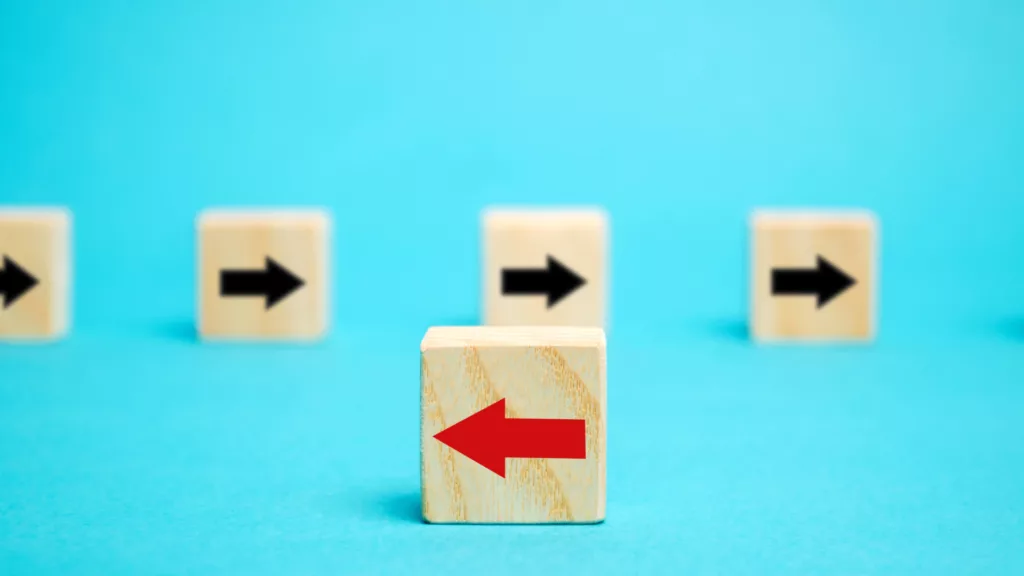
Optimize Your PrestaShop Store for High Traffic
Why Performance Optimization is Essential During BFCM
During Black Friday and Cyber Monday, the high volume of online traffic is a double-edged sword. While it brings unprecedented opportunities for sales, it can also overwhelm websites, causing slow load times or even outages. For PrestaShop stores, optimizing site performance is essential to ensure that the influx of visitors results in conversions rather than abandoned carts. Studies indicate that performance issues can severely impact sales, especially during peak shopping periods.
- The Impact of Slow Load Times: According to Google, 53% of mobile users abandon sites that take longer than 3 seconds to load. In the fast-paced BFCM environment, every second counts, as customers expect quick and seamless browsing experiences.
- Bounce Rate Data: Research shows that for every second of delay in page load time, the bounce rate increases by approximately 32%. This means that even a few seconds of lag can cause potential customers to exit your site before they reach the checkout page.
Actionable Tips for Speed Optimization
- Enable Caching: PrestaShop’s built-in caching system is a powerful tool to enhance speed. By caching frequently accessed data, it reduces the load on your server and ensures faster load times for returning visitors.
- Practical Tip: Enable Smarty cache and configure PrestaShop’s built-in cache settings to store commonly used data.
- Image Optimization: Large images are one of the most common reasons for slow-loading pages. By compressing and resizing images, you can drastically reduce page size and improve load speed.
- Recommended Tools: Use tools like TinyPNG or ImageMagick to compress images without sacrificing quality. Ensure your images are the right dimensions for your website layout.
- Use a Content Delivery Network: CDNs like Cloudflare or Fastly store copies of your website’s data on servers across multiple locations. This reduces latency by delivering content to users from the server closest to them, speeding up load times for global customers.
- Practical Tip: Set up a CDN integration with PrestaShop to serve cached copies of your website assets, like images and CSS files, from geographically distributed servers.
- Optimize Hosting for PrestaShop: Choosing the right hosting provider is crucial, especially during BFCM when traffic surges. Opt for PrestaShop-optimized hosting solutions that can handle high traffic and provide fast response times.
- Suggested Hosts: Providers like SiteGround, A2 Hosting, and Cloudways offer optimized hosting solutions for PrestaShop, helping ensure smooth performance under high traffic loads.

Inventory Management and Automation
Importance of Frequent Inventory Syncing
Efficient inventory management is crucial for a smooth BFCM experience. Out-of-stock items during peak shopping times lead to negative customer experiences, abandoned carts, and potential reputational harm. Additionally, overselling can lead to chargebacks, increased returns, and negative reviews that could affect future sales.
- Risk of Stockouts and Overselling: When products go out of stock during BFCM, nearly 30% of shoppers abandon their purchases entirely, often opting to buy from competitors instead.
- Frequent Syncing Benefits: Frequent inventory syncing is essential to prevent overselling, ensuring that your PrestaShop store, as well as connected channels like Amazon, eBay, and Google Shopping, reflect accurate stock levels.
Practical Inventory Management Tips
- Automate Inventory Syncing Across Channels: If you’re selling on multiple channels, keeping inventory in sync manually is nearly impossible. Use tools like Koongo to automate inventory updates across PrestaShop and external channels, minimizing the risk of discrepancies.
- Practical Tip: Configure Koongo to sync product quantities in frequent intervals to ensure customers on all channels see accurate stock levels.
- Enable Backorders: For popular items that may sell out quickly, allow backorders to keep sales flowing, but clearly communicate the expected shipping timeline to manage customer expectations.
- Practical Tip: Use PrestaShop’s backorder settings to enable pre-ordering for out-of-stock items, especially high-demand products, to capture more sales.
- Stock Alerts and Forecasting: Use PrestaShop add-ons for stock alerts, low-stock notifications, and predictive analytics. These features help you anticipate demand and avoid stockouts, allowing you to adjust orders or production schedules in advance of BFCM.
- Recommended Add-ons: Look for inventory forecasting modules that integrate with PrestaShop, or use tools like Katana and TradeGecko to manage stock intelligently.

Create Compelling Promotions and Discounts
Why Discounts Drive BFCM Prestashop Sales
Discounts are a primary motivator for BFCM shopping. With consumers expecting significant price reductions, offering compelling deals is essential to attract and convert visitors. The National Retail Federation reports that over 80% of shoppers cite discounts as the primary reason they shop during BFCM. Promotions not only drive more sales but also increase the average order value (AOV) by encouraging customers to buy more or upgrade their purchases.
Types of Effective BFCM Promotions for PrestaShop
- Discount Codes and Flash Sales: Time-sensitive deals like flash sales create urgency and encourage impulse purchases. Offering limited-time discount codes, especially during peak BFCM hours, can drive high engagement and increase conversions.
- Practical Tip: Schedule flash sales during key BFCM hours, such as the mornings and evenings, when online shopping activity spikes.
- Bundle Deals and Upselling: Bundle complementary products or offer volume discounts to encourage customers to spend more. Bundling helps increase AOV, a critical metric for maximizing revenue during BFCM.
- Example: Offer a 10% discount on a set of related items, or use tiered discounts (e.g., “Buy two items, get 20% off the third”) to encourage larger purchases.
- Exclusive VIP Deals: Use personalized offers or loyalty-based rewards to incentivize repeat customers. Exclusive VIP deals encourage loyal customers to return, helping maintain high conversion rates.
- Practical Tip: Send early-access discount codes to loyal customers or email subscribers, encouraging them to shop before the main BFCM rush.
How to Set Up BFCM Promotions in PrestaShop
- Use Discount Rules and Price Conditions: PrestaShop offers robust tools for creating custom discounts. Use price conditions and cart rules to define specific discounts, such as percentage off, buy-one-get-one (BOGO) deals, or free shipping.
- Example: Use cart rules to set conditions like “10% off orders over $100” or “20% off on select products,” applying the discounts only when conditions are met.
- Automate Start and End Times for Promotions: Timing is crucial for BFCM success. Use PrestaShop’s scheduling features or plugins like “Advanced Promotion Rules” to automatically start and end promotions at specific times. This allows you to run multiple, time-bound promotions seamlessly during the BFCM weekend.
- Practical Tip: Pre-schedule promotions so they go live at midnight on Black Friday or during high-traffic windows, reducing the need for manual changes.

Optimize for Mobile Shoppers
Why Mobile Optimization is Crucial
In the age of mobile-first shopping, ensuring that your PrestaShop store performs flawlessly on mobile devices is essential for capturing sales during Black Friday and Cyber Monday. In 2023, mobile devices accounted for an impressive 73% of BFCM purchases. This trend highlights the growing importance of mobile optimization in e-commerce. With a well-optimized mobile shopping experience, your store can significantly increase conversions, reduce bounce rates, and provide a smooth experience for on-the-go shoppers.
User Experience Impact
A smooth, responsive mobile experience encourages shoppers to stay on your site longer and complete purchases. Research has shown that if a website isn’t mobile-friendly, 52% of users are less likely to engage with the brand. For PrestaShop merchants, optimizing the mobile experience isn’t just an enhancement; it’s a necessity for capitalizing on BFCM’s potential.
Mobile Optimization Tips
- Responsive Design
Ensure your PrestaShop theme is fully responsive and mobile-friendly. This means it should automatically adjust layouts, fonts, and images to fit different screen sizes without sacrificing functionality. Clear calls-to-action, optimized layouts, and easy-to-read fonts are essential for keeping mobile shoppers engaged.- Practical Tip: Test your store on various devices to check for layout consistency and usability. Look for any elements that might disrupt the browsing experience, like overly large images or text that’s difficult to read on smaller screens.
- Simplify the Checkout Process
Mobile users tend to abandon their carts if the checkout process is too complex. To improve conversions, reduce the number of steps in the checkout and offer a guest checkout option to eliminate the need for account creation.- Example: Streamline the checkout experience by minimizing the fields required at checkout, consolidating them onto a single page, and using a progress indicator to show customers where they are in the process.
- Enable Mobile Payment Options
Offering mobile-friendly payment options such as Apple Pay, Google Pay, and PayPal can significantly speed up the checkout process and reduce cart abandonment rates. These payment methods are optimized for mobile use, allowing users to complete purchases with a few taps.- Practical Tip: Use PrestaShop’s payment modules to easily integrate these options into your checkout process, catering to customers’ payment preferences and speeding up transactions.

Multi-Channel Selling for Maximum Exposure
Benefits of Multi-Channel Selling During BFCM
BFCM is a prime opportunity to expand your reach and tap into different customer segments by selling across multiple channels. Instead of relying solely on PrestaShop website, consider listing products on popular channels like Amazon, eBay or Google Shopping. Multi-channel selling not only increases brand visibility but also improves your chances of capturing deal-hunting shoppers wherever they are.
Data on Channel Preferences
Studies show that 73% of online shoppers compare prices across multiple channels before making a purchase. By making your products available on several platforms, you can increase the likelihood of capturing those comparison shoppers and driving them toward a purchase.
How to Set Up Multi-Channel Selling in PrestaShop
- Use Koongo for Multi-Channel Integration
Koongo is a powerful tool that allows PrestaShop merchants to sync product listings and inventory across multiple channels. With Koongo, you can ensure that product data—such as pricing, descriptions, and stock levels—is consistent across channels like Amazon, eBay, and Google Shopping, reducing the risk of overselling or inventory errors.- Practical Tip: Set up Koongo to automatically update inventory levels across all connected channels. This ensures customers see accurate stock information, preventing disappointments caused by out-of-stock items.
- Focus on Social Channels
Social commerce is rapidly growing, and medias like Facebook and Instagram are prime spots to reach deal-seeking BFCM shoppers. By connecting your PrestaShop store to these social channels, you can offer a seamless shopping experience directly through social media, increasing exposure and engagement.- Example: Use Facebook’s and Instagram’s shopping features to showcase your BFCM deals, allowing customers to purchase products without leaving the platform.
- Leverage Google Shopping Ads
Google Shopping is a powerful channel for attracting customers actively searching for deals. Listing your products on Google Shopping during BFCM can increase visibility and drive high-intent traffic to your store.- Practical Tip: Use Google Ads with specific keywords for BFCM promotions, like “Black Friday deals” or “Cyber Monday discounts,” to reach more shoppers and increase conversions.

Streamline the Checkout Process for Higher Conversions
Why a Smooth Checkout Process is Key
Checkout experience is one of the most critical parts of the customer journey, especially during high-traffic events like BFCM. Research by the Baymard Institute shows that cart abandonment rates can be as high as 70% due to complicated checkout processes, high shipping costs, or lack of payment options. By optimizing the checkout experience on your PrestaShop store, you can improve conversion rates and reduce abandoned carts.
Practical Tips for Checkout Optimization in PrestaShop During BFCM
- Enable Guest Checkout
Forcing customers to create an account can lead to cart abandonment, particularly among first-time or mobile shoppers. Allowing guest checkout reduces friction, enabling users to complete purchases more quickly.- Example: PrestaShop allows you to enable guest checkout directly in settings, helping streamline the process for customers who prefer a quicker, hassle-free option.
- Optimize for Mobile Checkout
Since a significant portion of BFCM traffic comes from mobile users, make sure the checkout process is mobile-optimized. This includes a layout that’s easy to navigate, clear call-to-action buttons, and quick loading times.- Practical Tip: Use a single-page checkout option or streamline your existing checkout flow to reduce clicks, making it easier for mobile users to complete their purchase without navigating through multiple pages.
- One-Page Checkout and Express Payment Options
Consolidating the entire checkout process into one page can significantly reduce friction, especially for mobile shoppers. Additionally, enabling express payment methods like PayPal, Apple Pay, and Google Pay speeds up transactions, as customers can avoid manual entry of payment details.- Example: Use PrestaShop plugins for one-page checkout, which simplifies the entire process by consolidating all fields on a single page. Express payment options allow customers to complete purchases with just a few taps, ideal for mobile users and time-sensitive BFCM shoppers.

Retarget BFCM Prestashop Shoppers for the Holiday Season
Importance of Retargeting Post-BFCM
Black Friday and Cyber Monday attract a massive influx of new customers, but the true potential lies in retaining them for future purchases. Retargeting your BFCM shoppers can transform them into loyal customers who return for the holiday season and beyond. Studies show that retargeting past visitors can lead to a 70% increase in conversion rates, making it one of the most effective strategies for increasing revenue. For PrestaShop merchants, retargeting provides a powerful opportunity to build on the momentum of BFCM, re-engaging customers with personalized offers and holiday-themed promotions.
Retargeting also helps create brand familiarity, which is critical in converting one-time BFCM shoppers into repeat customers. By staying top of mind with well-timed, relevant ads and emails, PrestaShop store owners can increase their chances of capturing more holiday sales, maximizing customer lifetime value (CLTV), and improving return on ad spend (ROAS).
Retargeting Strategies for PrestaShop Stores
- Facebook and Google Ads Remarketing
Retargeting via Facebook and Google Ads allows you to reach customers who visited your store during BFCM but didn’t make a purchase, as well as those who did and may be interested in holiday offers. By creating custom audiences based on BFCM visitors, you can display ads with holiday discounts, new arrivals, or bundle deals. This approach not only keeps brand visible but also presents a tailored offer that resonates with each segment of audience.- Practical Tip: Use dynamic ads to showcase products that customers viewed or added to their cart during BFCM. Reminding them of items they were interested in.
- Email Retargeting Campaigns
Email retargeting remains one of the most cost-effective ways to drive conversions, especially during the holiday season. Send follow-up emails to BFCM customers with personalized offers or exclusive holiday discounts. For example, a well-timed email with a “Thank You” message and a discount on complementary products can encourage additional purchases.- Practical Tip: Segment your email list to create customized holiday offers for different groups, such as customers who abandoned their carts, made large purchases, or browsed specific categories.
- Product Recommendation Emails
Use data from BFCM sales to recommend products based on previous purchases or browsing behavior. Product recommendations drive repeat purchases by showcasing items that align with customer interests. For example, if a customer purchased winter wear during BFCM, they may be interested in accessories or gift items for the holidays.- Practical Tip: Use PrestaShop’s product recommendation features or third-party email marketing tools like Klaviyo or Omnisend. To automate personalized product suggestions in your holiday campaigns.

Analyze Performance and Plan for Prestashop BFCM 2024
Importance of Data Analysis Post-BFCM
Analyzing your BFCM performance is essential for understanding what worked, what didn’t, and how to refine your approach for future sales events. Each BFCM season offers valuable insights into customer behavior, preferences, and buying patterns. By diving into your BFCM data, you can make data-driven adjustments that will strengthen your strategy for BFCM 2024 and other high-traffic events. Data analysis is crucial for identifying strengths and weaknesses. Which in turn helps optimize future campaigns, inventory management, and marketing tactics.
In the competitive e-commerce landscape, learning from each sales event is key to staying ahead. Data-driven planning can significantly improve ROI, helping PrestaShop merchants maximize their success in the next BFCM season.
Key Metrics to Track in PrestaShop BFCM
- Sales and Conversion Rates
Monitor total sales, average order value, and conversion rates during BFCM to understand the effectiveness of promotions and sales tactics. Tracking these metrics helps identify which campaigns led to the highest conversions, providing a baseline for setting future goals.- Example: Compare conversion rates from different channels and campaigns to identify top-performing strategies and replicate them next year.
- Traffic Sources and Channel Performance
Identify which marketing channels—such as social media, email, Google Ads, or organic search—drove the most traffic and conversions. By understanding which channels worked best, you can allocate more budget and resources to these sources in 2024.- Practical Tip: Use Google Analytics or PrestaShop’s reporting features to analyze traffic sources and track customer journeys, from first visit to purchase.
- Abandoned Cart Rate
During BFCM, cart abandonment can be high due to quick browsing behaviors and comparison shopping. Tracking your abandoned cart rate can help pinpoint friction points in your checkout process. Analyze reasons for abandonment, such as high shipping costs, lengthy checkout processes, or lack of payment options, and address these issues for future events.- Practical Tip: Implement a cart recovery email sequence to win back lost sales. Use PrestaShop’s cart abandonment add-ons to trigger reminders and offer limited-time discounts to customers who left items in their cart.
Tools for Performance Analysis
- Use PrestaShop Add-ons
PrestaShop offers a variety of add-ons and integrations to enhance data tracking and performance analysis. For instance, integrating Google Analytics with PrestaShop allows you to access detailed reports on traffic, conversions, bounce rates, and more. Additional analytics tools like Metorik or MonsterInsights provide comprehensive dashboards tailored for e-commerce, making it easier to track and interpret key metrics.- Practical Tip: Set up custom reports in Google Analytics to track BFCM-specific metrics, such as BFCM-only traffic, revenue, and conversion rates.

Maximize Your PrestaShop Store’s Success During BFCM
In summary, a well-prepared PrestaShop store can capitalize on the increased traffic and sales potential of Black Friday and Cyber Monday. By focusing on performance optimization, frequent inventory management, multi-channel selling, a smooth checkout experience, and targeted retargeting strategies, you can maximize sales and improve customer satisfaction. Remember that BFCM preparation is not just about short-term gains but about building long-term relationships with your customers.
The BFCM season also provides valuable insights that can shape your future marketing and sales strategies. After BFCM, take the time to analyze your performance and identify areas for improvement. Learning from each year’s campaign allows you to refine your approach and stay competitive in the ever-evolving e-commerce landscape.
As you start planning for BFCM 2024, consider using tools like Koongo to streamline multi-channel management, automate inventory and order updates, and synchronize promotions across platforms. Koongo’s robust solutions can help you handle high-demand periods more efficiently. Фllowing you to focus on delivering an exceptional shopping experience. Start your preparations early, invest in the right tools, and set clear goals. Еo ensure a profitable and successful BFCM season for your PrestaShop store.
Continue reading →
 EN
EN 
