Google Feed helps show your products in Google Shopping Ads. Optimizing your Google Shopping feed is essential for driving better visibility, higher conversions, and maximizing your ad performance. A well-structured product data feed ensures that your products are accurately displayed in relevant searches, directly influencing your campaign’s success. In this guide, we’ll explore the key components of Google Shopping feed optimization, from creating effective data feeds to enhancing product titles, descriptions, and images. By mastering these basics, you’ll be well-equipped to improve your Google Shopping results and grow your eCommerce business.
Understanding Google Feed Basics
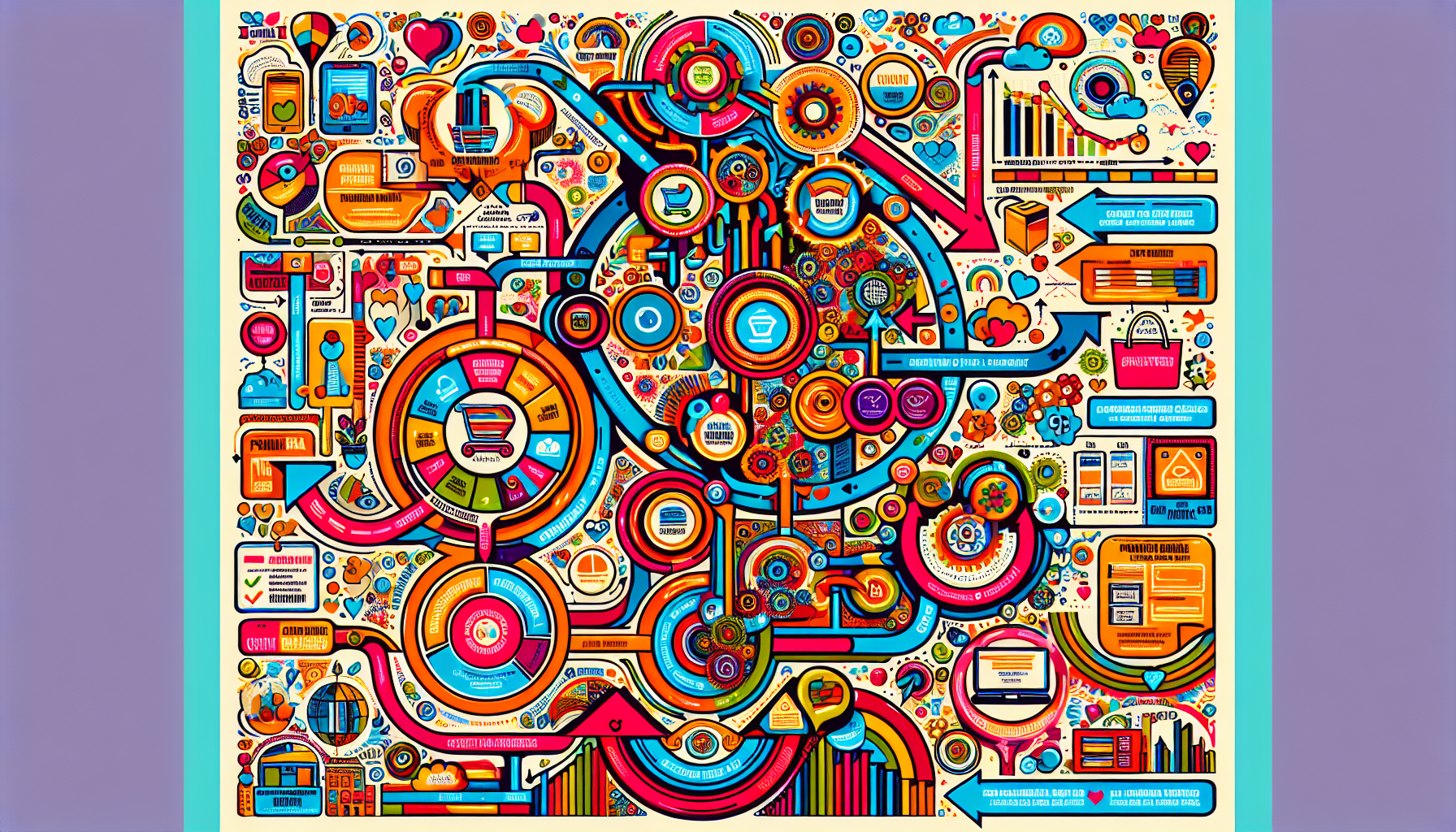
At the heart of every successful Google Shopping campaign lies a well-structured data feed.
Think of a data feed as a file that contains all your product information, including attributes like:
- titles
- descriptions
- prices
- images
An optimized product feed is the cornerstone of Google Shopping feed optimization, directly impacting your ad performance and budget efficiency. To truly enhance your results, it’s essential to optimize your google shopping.
Without a solid foundation in place, even the most compelling products can get lost in the vast sea of online shopping.
Begin by setting up a Google Merchant Center account, a platform essential for uploading product data and meeting Google’s requirements. Once your products are listed in the Merchant Center, you can link it to your Google Ads account to start running Shopping Ads. These ads are visually rich and allow consumers to compare products from various retailers, making them a critical component of any eCommerce strategy.
Regular updates to your product data are necessary to maintain an active status in Google Merchant Center. Ideally, update your feed every 30 days to keep products visible to potential customers.
The quality of your product feed is crucial; it determines how effectively your products are matched to search queries and displayed in Shopping Ads. Mastering these basics lays the groundwork for sustainable growth and better ad performance.
Creating an Effective Product Data Feed
Creating an effective product data feed is the next step in your Google Shopping feed optimization journey. Google has specific formatting and attribute requirements that your product data must meet to be effective. With over 170 attributes available, categorized into ten groups, it’s crucial to know which ones are essential for your products. The acceptable formats for a Google Shopping product data feed include CSV and XML, with each XML feed file having a maximum size of 500MB.
Linking your Google Ads account with the Google Merchant Center is necessary for running effective Google Shopping campaigns. Using tools like the Koongo can simplify this process by automatically updating all WooCommerce product changes in the feed. This plugin allows for easy generation and optimization of Google Shopping feeds with pre-populated attributes, making it a valuable asset for any retailer.
Regular updates to your product feed are essential for reflecting accurate information, especially regarding pricing and availability. Using URL fetch with Google Merchant Center can eliminate the need to manually download and upload feed files, ensuring that your data is always up-to-date. Keeping your feed current not only improves your ad performance but also builds trust with potential customers.
Adhering to these guidelines ensures your product data feed meets Google’s standards, maximizing visibility in search results. Remember, the goal is to provide accurate and relevant information that enhances the shopping experience for your customers and drives better campaign results.
Key Attributes for Google Feed Optimization

To achieve top-notch Google Shopping feed optimization, it’s vital to focus on key attributes that enhance your product’s visibility and relevance. Including specific details like brand, size, and color in your product titles helps match search queries and improves ad visibility. Product titles should present the most relevant details first, as they may be truncated in various ad formats. This structured approach ensures that your products stand out in search results.
Product descriptions play a crucial role in the customer journey and conversion rates. Clear and concise descriptions help Google understand the product and its relevance to potential customers, leading to more relevant search terms appearing in Google Ads. Avoiding excessive detail can enhance search relevancy and improve click-through rates.
Maintaining consistent product IDs in your feed is also essential for preserving historical performance data for each product. Using unique and consistent product IDs helps Google accurately identify and match products across different feeds. Additionally, including GTINs (Global Trade Item Numbers) can significantly improve the visibility and performance of your products in Google ads and listings.
Detailed and structured product type values enhance categorization and visibility in search results. Including additional non-required fields can also enrich your Google product feed, making it more effective. Concentrating on these key attributes optimizes your Google Shopping feed for improved performance and higher conversion rates.
Optimizing Product Titles for Better Performance
Optimizing product titles is a crucial aspect of Google Shopping feed optimization. A clear and concise product title accurately reflects the product, which is essential for attracting clicks and enhancing engagement. Effective product titles should include essential details like brand name, product type, size, and color to clearly inform consumers and match search queries. This not only improves visibility but also makes the shopping experience seamless for potential customers.
Following a structured approach by using relevant keywords that align with consumer search behavior is vital for visibility. Keep product titles within a limit of 150 characters without excessive punctuation or capitalization, and avoid promotional phrases. Placing important information at the beginning of the product title enhances clarity and click-through rates.
Localization of product titles based on geography can make them more relevant to your target audience, improving engagement. Additionally, testing different product titles helps determine which variations yield better results in terms of clicks and conversions. Descriptive titles aid Google’s algorithms in matching relevant products with searches, thereby improving visibility.
Optimizing product titles significantly enhances campaign performance and ensures products appear in relevant search results. This strategic approach to title optimization is a game-changer for any Google Shopping campaign.
Enhancing Product Descriptions
Enhancing product descriptions is another pivotal step in Google Shopping feed optimization. Clear and reliable product data builds confidence among potential buyers, which is crucial for increasing conversion rates. Fine-tuning your product feeds not only boosts product visibility but also matches products with relevant search results.
Product descriptions should always include essential information and details about the product. A clear, concise description that accurately reflects the product helps in attracting potential customers and improving click-through rates. Using keywords in product descriptions can further enhance search relevancy and visibility.
To make product descriptions easy to scan, use bullet points and numbered lists. Key details should generally be listed within a character range of 160-500 characters, while the recommended character limit for product descriptions is under 5,000 characters. Knowing your audience and focusing on the benefits of the product can significantly improve the effectiveness of your descriptions.
Improving product descriptions optimizes your Google Shopping feed, leading to better performance and customer engagement. Clear, concise, and well-structured descriptions are essential for attracting and converting potential customers.
Importance of High-Quality Product Images

High-quality product images play a critical role in influencing purchase decisions and conversion rates in Google Shopping. Google specifies minimum image dimensions to ensure clarity: 100×100 pixels for non-apparel items and 250×250 pixels for clothing. Images should ideally occupy 75% to 90% of the frame and avoid promotional text to enhance product visibility.
Utilizing lifestyle images can improve engagement, as they show products in relatable contexts. Regular A/B testing of different product images helps determine which visuals resonate most with consumers. Using high-resolution images conveys quality and builds consumer trust.
The image URL submitted in the feed must lead directly to the primary image of the product for acceptance by Google. Avoiding distracting elements such as watermarks ensures consumers can focus on the product. Adding multiple images increases the likelihood of clicks and helps customers understand product features.
Prioritizing high-quality images in your product feed greatly enhances your Google Shopping campaign’s performance and attracts more potential customers.
Utilizing Custom Labels for Targeted Campaigns
Custom labels are a powerful tool for organizing and optimizing your Google Shopping campaigns. They assist in organizing campaigns by key attributes relevant to retailers, making it easier to manage and track performance. You can create up to five custom labels in a product feed, with each label having a single value. Examples include ‘seasonal’, ‘selling rate’, and ‘margin’, which can help in performance monitoring.
Advertisers can use supplemental feeds to rearrange product titles or include custom labels that enhance campaign segmentation. Custom labels can identify seasonal variations in product demand, allowing for bid adjustments based on seasonality. Performance-based custom labels enable retailers to allocate more budget to high-selling items.
Custom labels can also separate products based on profit margins, optimizing bids accordingly. Promotional statuses can be labeled to focus marketing efforts on products marked for clearance. The role of custom labels in organizing product feeds is to organize and split the product feed based on business goals.
Utilizing custom labels improves campaign performance and ensures targeted and effective marketing efforts. This strategic approach to campaign optimization can lead to better results and higher ROI.
Managing Product Availability and Pricing
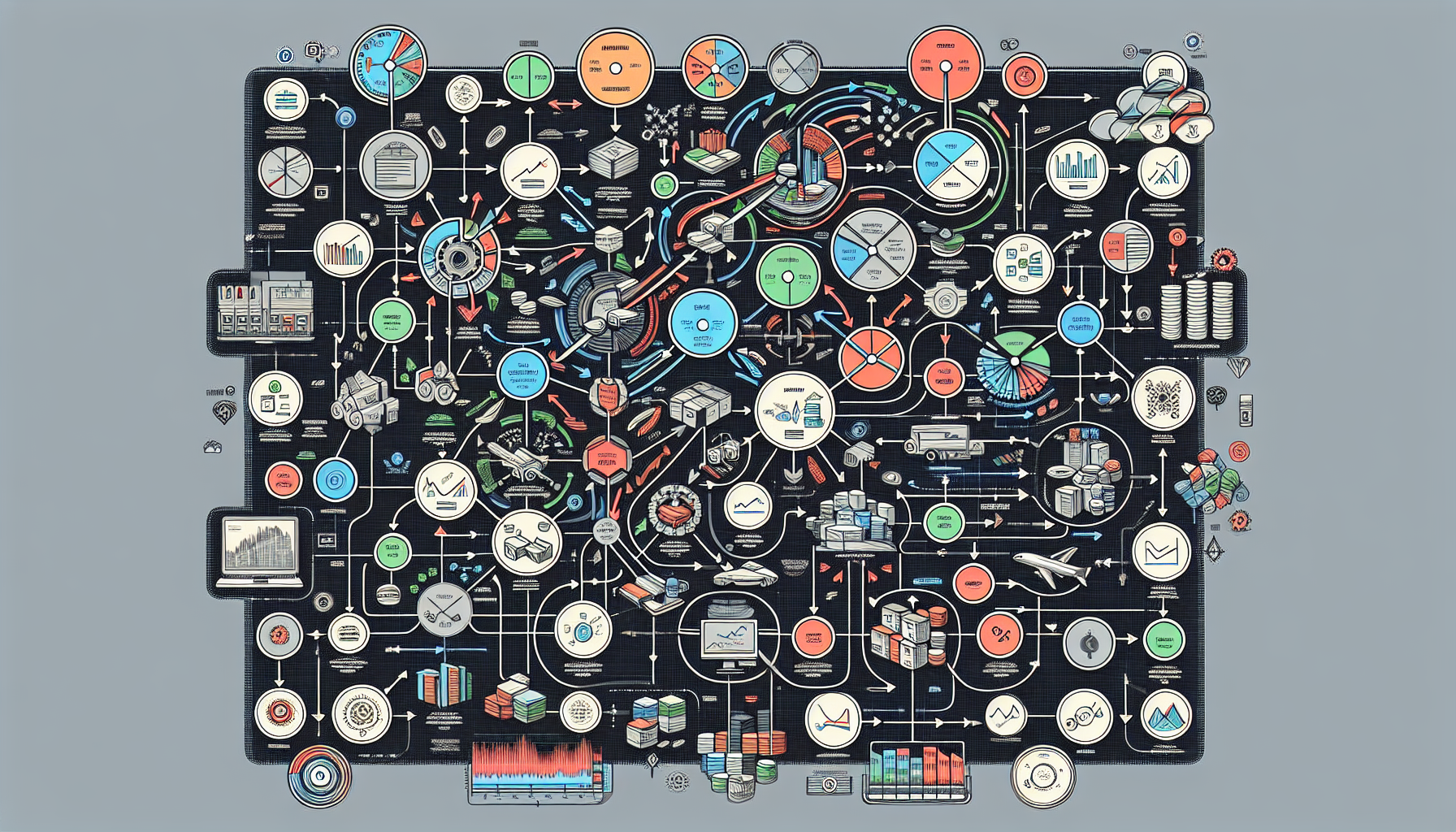
Managing product availability and pricing is crucial for maintaining an optimized Google Shopping feed. Keeping product data updated is essential as prices and availability can change frequently. Providing accurate and complete product data builds customer trust and enhances ad performance.
It’s important to update the availability status in your Google feed to reflect actual product availability and maintain customer trust. Providing outdated product information can lead to the worst outcomes, such as losing customer trust. Dynamic pricing strategies can help retailers maximize profits and attract more customers based on market demand.
Aligning product data with landing pages is essential to meet customer expectations and reduce bounce rates. Including stock availability in custom labels helps analyze and adjust bids for various product variants. Tracking price performance is important to ensure prices are competitive and do not deter shoppers.
Effective management of product availability and pricing maintains consistency and trust with customers, resulting in better ad performance and higher conversion rates.
Implementing Regular Expressions in Data Feeds
Implementing regular expressions in data feeds can significantly improve feed management and optimization. Regular expressions standardize product titles, providing consistency and accuracy across data feeds. They boost productivity and automate tedious tasks in data management.
Regular expressions empower marketers and advertisers by increasing efficiency and enabling the scaling of processes. They can find and replace duplicate words, fix multiple sizes, and remove extra spaces in product feeds. Using regular expressions can simplify search and replacement tasks by matching many characters with one string.
Automating complex tasks with regular expressions streamlines overall data management and provides better insights. Implementing regular expressions enhances the efficiency and effectiveness of your Google Shopping feed.
Leveraging Supplemental Feeds for Additional Data
Leveraging supplemental feeds is a valuable strategy for enhancing your primary data feed. Supplemental feeds serve as an additional data source to provide extra attributes that may be absent from the primary feed. These feeds can add over 50 different data points to help improve search relevance and target ads more effectively.
Using supplemental feeds can address gaps in primary feed data, such as missing details on brand or product types. Creating a supplemental feed involves modifying the primary feed data in Google Sheets to include only new or changed information. It’s crucial to validate that the supplemental feed is properly associated with the primary feed in Google Merchant Center to ensure effective implementation.
Leveraging supplemental feeds enhances the completeness and accuracy of your product data, resulting in better Google Shopping feed optimization and improved campaign performance.
Summary
In conclusion, mastering Google Shopping feed optimization involves a multi-faceted approach. From understanding the basics of data feeds and creating effective product data feeds to focusing on key attributes like product titles, descriptions, and images, every detail matters. Utilizing tools like custom labels and regular expressions, and leveraging supplemental feeds can significantly enhance your campaign’s performance.
Remember, the goal is to provide accurate, complete, and high-quality product data that aligns with Google’s standards and customer expectations. Regular updates, strategic pricing, and availability management, and careful optimization of every element of your feed will ensure that your products stand out in the crowded online marketplace. With these tips and strategies, you’re well-equipped to drive better results and achieve sustainable growth in 2024.
To simplify and enhance the process of managing and optimizing your Google Shopping feed, you can rely on Koongo. As a robust product data feed management tool, Koongo automates the synchronization of your product data, keeping it fresh and compliant with Google’s feed requirements. It integrates seamlessly with e-commerce platforms like Shopify, WooCommerce, and Magento, allowing for easy feed updates and Google Merchant Center compliance. Koongo also supports over 500 other selling channels, so expanding your reach across marketplaces like Amazon or eBay is just as easy as managing your Google Shopping feed.
With Koongo’s automated updates, you no longer have to manually refresh your product data every 30 days. This saves you time while ensuring your ads feature accurate, up-to-date product information, maximizing both your visibility and performance on Google Shopping.
Frequently Asked Questions
Why is an optimized product feed crucial for Google Shopping?
An optimized product feed is crucial because it enhances ad performance and budget efficiency by ensuring your products appear in relevant searches. This alignment can lead to increased visibility and conversions, driving your success on Google Shopping.
What are the key attributes to include in a Google Shopping feed?
To maximize your success on Google Shopping, focus on including key attributes like product titles, descriptions, GTINs, and consistent product IDs. These elements will significantly boost your visibility and relevance in search results, driving more traffic to your products!
How can I optimize product titles for better performance?
To optimize your product titles, include key details such as the brand name, product type, size, and color while keeping it clear and concise within 150 characters. This will enhance visibility and attract more buyers!
What role do high-quality product images play in Google Shopping?
High-quality product images are essential for boosting conversions and influencing purchase decisions. By ensuring your images meet Google’s standards and remain free of promotional text, you’ll enhance your visibility and attract more customers!
How can supplemental feeds enhance my primary data feed?
Supplemental feeds can significantly enhance your primary data feed by adding valuable attributes that improve search relevance and optimize ad targeting. By leveraging these additional insights, you can reach your audience more effectively and boost your overall performance!
Continue reading →
 EN
EN 
