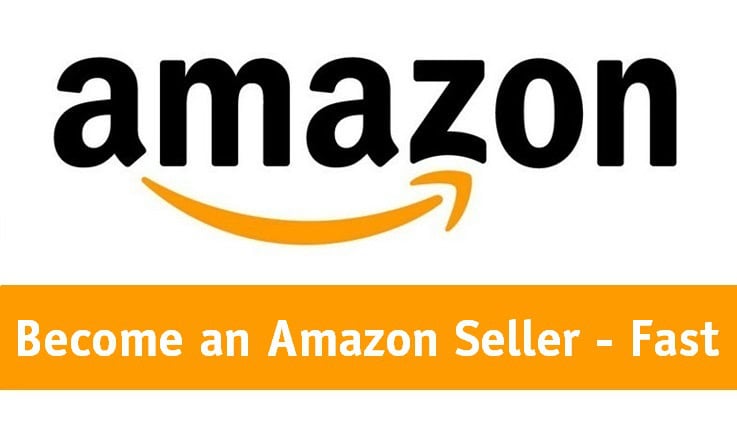Interested in selling on Amazon but not sure where you should start? Check our “How to sell on Amazon” guide. And you will be able to get your first sale on Amazon within the next few days.
This How to Sell on Amazon guideline outlines the most important things you should do when you start selling your products on the Amazon marketplace.
What is the Amazon marketplace?
Amazon started its activity back in 1995 as an online book store. And rapidly expanded its services beyond books a few years later. Offering all sorts of products, including cloud computing services (AWS), music, video and much more.
Nowadays, it’s pretty difficult to find a single item not available there. Amazon marketplace is the biggest player in the e-commerce business, that is easy to say.
How is the Amazon marketplace structured?
The Amazon marketplace is divided into Zones:
- America
- Europe
- Asia-Pacific
- Middle East
Within these main Zones, you will be able to find your “national” Amazon market such as Amazon.com (US – Americas), Amazon.co.uk (UK – Europe), Amazon.com.au (AU – Asia-Pacific) or Amazon.ae (AE – Middle East).
Let’s start with an example. When a merchant from the UK decides to sell on Amazon, she’ll first need to register a merchant account in the Amazon.co.uk “national” Amazon market. Once the account is registered in the source market, she has a choice to expand her business activity to other “national” Amazon markets within her Zone of action. In that case, Europe and all “national” markets within the European Amazon Zone. Currently Amazon.de (Germany), Amazon.fr (France), Amazon.nl (Netherlands), Amazon.es (Spain), Amazon.it (Italy) and Amazon.pl (Poland).
Once the merchant has integrated the catalog in all the desired “national” Amazon markets they can take advantage of the “Amazon Global Selling” feature. And connect the catalog and listings with additional Amazon Zones. Such as the Middle East, America or Asia-Pacific.
What Amazon seller plan do I need?
You can choose between two different seller accounts, an individual seller or a professional seller account. The individual seller plans have several restrictions. Like on the number of active listings and resources available within Amazon. The individual plan is for individuals (not companies) who sell less than 40 items per month. There’s no monthly subscription fee associated. And they’re just assuming a small fixed amount on every order received plus the referral fees.
The professional seller plan includes a monthly subscription fee, plus the referral fees on every order received. A referral fee is based on a product category.
With the professional seller account, you have access to all Amazon resources and you can upload listings in Bulk. You can use the Amazon API connections and additional services such as the Amazon for Business or the “Amazon Global Selling” features.
How to integrate my store with an Amazon market?
You should use the Professional Seller Plan since the Individual Seller Plan allows you to just create items individually. With the Professional Seller Plan, you can upload your catalog in bulks. And add multiple items in every submission batch.
You need to upload your products or offers into your source market first. The one used for the account registration. Once the products or offers are accepted in the source market, you’ll be able to use the “Amazon Global Selling” feature. After that, Amazon will confirm which eligibility of the items in the different Amazon Zones or “national markets”.
You’ll be able to add different shipping costs, taxes or price settings to adapt your products or offers to the other Amazon “national markets” or Zones. And to handle all your inventory from your source market. Amazon will take care of updating all the other depending on the Amazon markets.
What are the Amazon marketplace mandatory requirements?
Amazon considers some attributes as mandatory. That means your products or offers will not be accepted to sell on Amazon unless values for those attributes are provided. We can distinguish between the general mandatory attributes. Those will be requested in all data feed types (EAN/UPC codes, product price, product titles etc…). And specific mandatory attributes that depend on the product category. Those Specific mandatory attributes will not be identical. For instance, you need the “Metal type” and “Composition” if you sell Jewellery. Or the “Display” or “Screen” attributes when selling Watches.
The most important general mandatory attribute is the universal product identifier. The EAN or UPC codes that Amazon uses to match your products or offers with the Amazon ASIN’s. Those are Amazon’s internal references. Amazon cannot pair your offers with any ASI without any universal product identifier. And Amazon can reject the items without the universal product identifier.
Type of integrations and data feeds available
Most of the time, merchants will upload products that already exist in the Amazon database. Those products are offered by other merchants or Amazon itself. In that case, you can use a simple Inventory Loader feed type. This will easily get your product offers online with no need for further adjustments. So, you can start selling as soon as possible.
But if you’re trying to upload new products that do not exist in the Amazon database, you need to use the appropriate Product feed. A Product feed is more complex. You use the product feed in order to create products in the Amazon database that are not defined there. There are various Product feeds for different Amazon product categories.
Koongo Amazon marketplace integration
Koongo offers 20+ pre-defined Amazon export profiles for various Amazon locations. All Koongo data feeds are pre-defined. But you might make some adjustments. Like you need to map your store categories to Amazon categories. You should also define your shipping settings, product pricing, and other mandatory attributes.
Usually, you will need to give information about the product size, color, material, gender, display, composition, and many other specific attributes. Those mandatory attributes will vary in the different Product feed types available with a specific structure according to the product category that needs to be created.
Amazon order synchronization
Koongo offers the order synchronization service for Amazon users. With that, you can manage all ordering details such as the confirmation, shipping, tracking and cancellation straight in your e-commerce platform.
In other words, Koongo imports your Amazon marketplace orders automatically into your store. And syncs your inventory. You can process Amazon orders just like your regular orders.
You can import your marketplace orders into your information system or sent them to your logistics partners. Automatic order management reduces your workload and saves you time.
Automatic order synchronization is available for some of the e-commerce platforms that Koongo supports like, for instance, CCV Shop, BigCommerce, Lightspeed, Magento, Magento 2, Shopify, PrestaShop or WooCommerce.
Additional Koongo services when you sell on Amazon
Additionally, if you sell on Amazon with Koongo you can get other advantages such as:
- Advanced filtering features: You can filter almost everything to export only what you need. From product attributes to specific keywords. With Koongo, you can use all your attribute data with advanced filtering purposes
- Category mapping features: You can map your existing categories with the ones provided by Amazon marketplace in a few clicks
- Transformation features: You will be able to edit and transform all your catalog attribute information and data thanks to Koongo in-built transformation tool; the currency conversion and exchange rate, conditional rules, advanced attribute combination, and edition or the use of regular and mathematical expressions will definitely improve your data feed quality with no need to alter your store settings
- Instant product data update: The API connection will keep all your catalog information updated effortlessly
As you may know, Koongo offers more than +500 online marketplaces and selling channels worldwide, including Amazon. You won’t regret giving Koongo a chance. It fully supports any existing platform from Shopify, Magento, Prestashop, CCV Shop, Lightspeed, WooCommerce to any Custom Platform. Just sign up for the trial to check how Koongo is capable of boosting your sales. There’s no risk, 30 days Free Trial period is granted.
For more details, you may check the Amazon integration manual or contact us at support@koongo.com. We’ll be happy to help you with your integration.
Continue reading →
 EN
EN