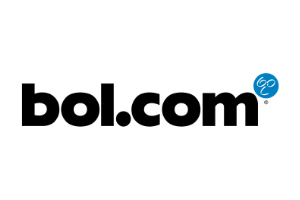
Bol.com is the number one online retailer in the Netherlands, with more than three million customers and 10% of the online market, and has a growing presence in Belgium. It offers non-food products in a wide range of categories, delivered directly to people’s homes.
Since its inception as an online bookseller in 1999, bol.com’s offering has expanded to over six million products in categories such as electronics, music, books, computers, toys, baby, beauty, kitchen, dining and do-it-yourself. The company launched bol.com Plaza on February 2011, giving customers access to products from other retailers through its website.
Bol.com continues to build visitors to its online store. The company has also won a number of awards based on customer appreciation, including several Thuiswinkel Awards – an annual award for the best web store in the Netherlands, chosen by consumers. To give customers another convenient way to collect their orders, Bol.com has opened over 700 pick-up points in Albert Heijn stores.
Check How to Sell on Bol marketplace article. And learn more about Bol.com selling.
 Belgium
Belgium Netherlands
NetherlandsProduct API/order management integration is available for Bol.
Order management is implemented for:
Koongo transfers your Bol orders into your store. And syncs your inventory automatically.
You can fulfill your Bol orders directly in your store.
Koongo helps online sellers to succeed on online marketplaces and comparison websites by automating data and order sync. It allows sellers to sell on more locations with less effort.
Connect your favorite channel in 4 easy steps:
To upload your products on Bol marketplace 4 feed types can be used:
Note: The Bol marketplace integration is not available for Connector for Magento and Connector for Magento 2 users. For the Magento and Magento 2 platforms please use the Koongo Service option.
For more information about how to upload your product data on the Bol marketplace, please check the manual below.
Shipping via bol.com is a service that Bol offers to its clients. This service has two main advantages. Firstly, Bol.com commits to ship the products sold on its platform at low delivery costs. Secondly, its clients do not have the shipping responsibility anymore. For more information please check the manual below.
The Bol order synchronization is currently supported for selected e-commerce platforms. To activate the Bol order synchronization, please follow:
Do you struggle with a channel setup? Let us know at support@koongo.com. We'll be happy to help you
