Integrate your store with Criteo through Koongo to deliver personalized ads, drive conversions, and grow your e-commerce business.
*Free for 30 days. No credit card needed. Plans start from 19 EUR/month.



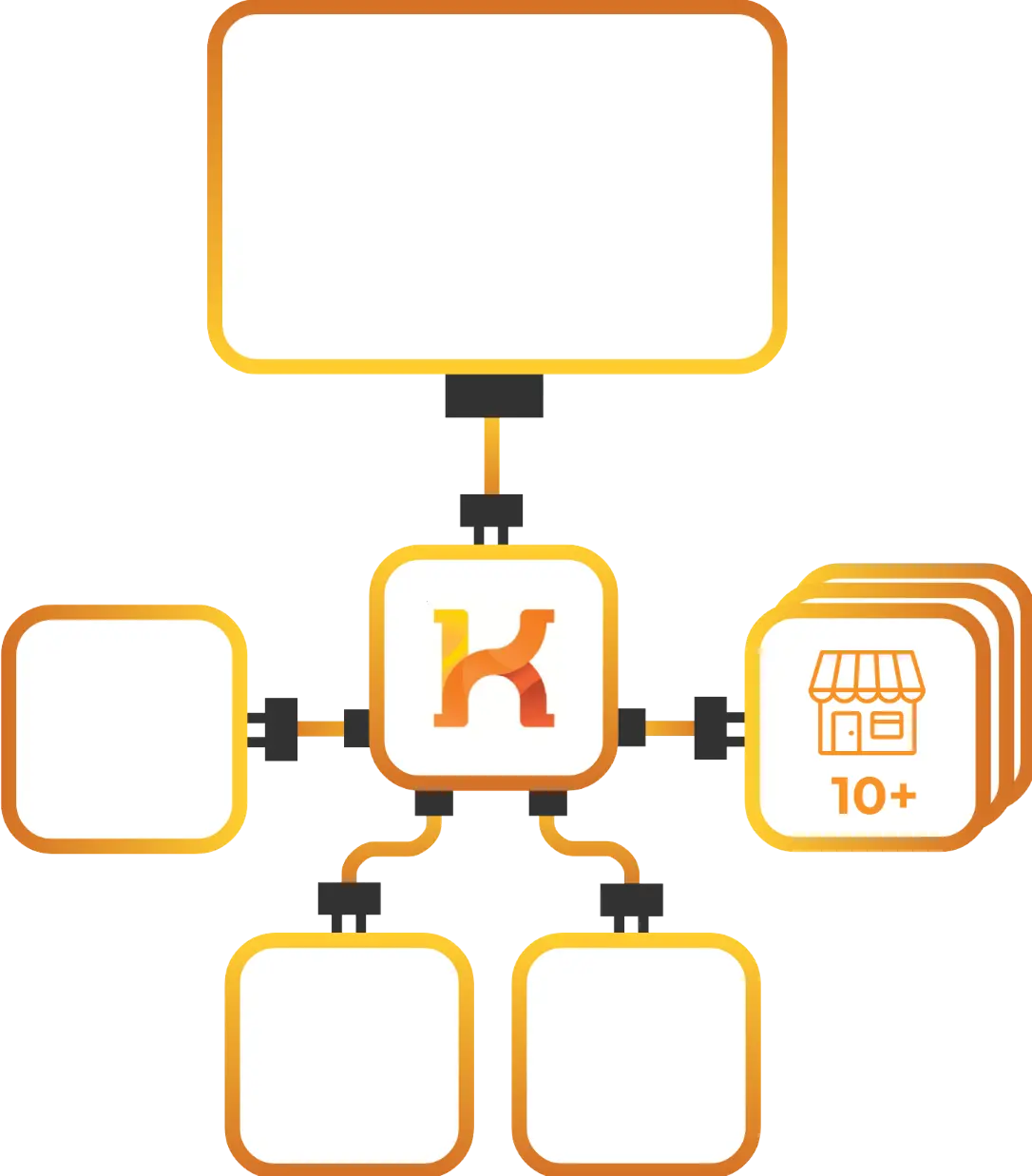


Criteo connects retailers with 19,000 advertisers worldwide to deliver personalized display ads based on shopper behavior. With Koongo, you can seamlessly manage your product feeds for Criteo campaigns.
Before launching your first Criteo campaign, it’s important to understand what’s required and how the pricing works. Koongo helps you meet all technical requirements while giving you full transparency over your campaign budget.
To get started with Criteo, you’ll need:
An active Criteo advertiser account
A complete product feed including attributes like title, image URL, price, brand, availability, landing page, and GTIN (if applicable)
A website that is privacy-compliant (GDPR, CCPA) with valid consent mechanisms
Product landing pages that reflect accurate stock and pricing
Criteo OneTag or pixel implementation if you're using dynamic retargeting
Koongo ensures your product data meets these requirements automatically. We also offer feed validation, filtering, and optimization tools to help you launch faster.
Criteo uses a Cost-per-Click pricing model — you only pay when someone clicks your ad. You stay in full control of:
Daily and campaign-level budgets
Maximum bid per product or category
Targeting preferences (audience, placement, devices)
There are no upfront or fixed platform fees, and you can pause or adjust your campaigns at any time. Criteo recommends starting with a modest budget to give its machine learning algorithm enough data to optimize effectively.
Show more
Show less

Easily integrate your product feed with Criteo using Koongo. Follow these steps to get started.

Koongo streamlines Criteo channel operations by automating listings, synchronizing inventory frequently, and centralizing order management, helping you manage Criteo sales more efficiently.
Criteo integration allows you to connect your e-commerce store with Criteo’s global advertising platform. With Koongo, you can automate product feed creation, sync inventory, and optimize ad performance for better results.
Koongo simplifies your Criteo integration by automating product feed updates, optimizing data, and ensuring seamless ad management across multiple channels.
Automatically create and maintain your product feeds for the Criteo. Our predefined templates simplify setup, ensuring feeds are always up to date and uploaded seamlessly, optimizing your product data for maximum performance.
Koongo plans start at €19 per month with a flexible pricing model. Your final cost depends on the number of resources used, such as stores, products, feeds, marketplaces, and add-ons. Scale your subscription up or down anytime to fit your business needs!
Avoid out-of-stock problems with Koongo’s frequent feed updates! Our system automatically refreshes your product feeds across all your sales channels, so your listings are always accurate. This helps you save on advertising costs and keeps your customers happy!
Boost efficiency with Macro Editor! Transform product attribute values using numerical, text, or advanced operations with simple rules, like changing prices to cover fees. Automate tasks and use filters to choose the right products.
Koongo’s Criteo integration is compatible with various e-commerce platforms, allowing you to manage Criteo channel listings, inventory, and orders directly from your store environment
Connect your store
Easily link your store (like Shopify, Magento, or WooCommerce) to Koongo. Your product data is imported automatically—no spreadsheets, no copy-paste.
Choose the Criteo Affiliate Network
Select Criteo from Koongo’s channel list and create your affiliate product feed. Koongo helps format your product titles, images, and categories so they’re clear, accurate, and ready for promotion by affiliates.
Customize your product feed
Fine-tune your product feed with Koongo’s intuitive editor. Include or exclude products, adjust prices, or highlight bestsellers—so your affiliates always promote the right items.
Stay up to date automatically
Koongo keeps your feed fresh by syncing every 30, 15, or 5 minutes (based on your plan). Criteo always sees the latest product info—stock levels, prices, and availability—so your listings stay accurate without lifting a finger.
