Optimize your Fnac selling process with Koongo. Automate product listings, synchronize inventory, manage orders, and grow your sales.
*Free for 30 days. No credit card needed. Plans start from 19 EUR/month.



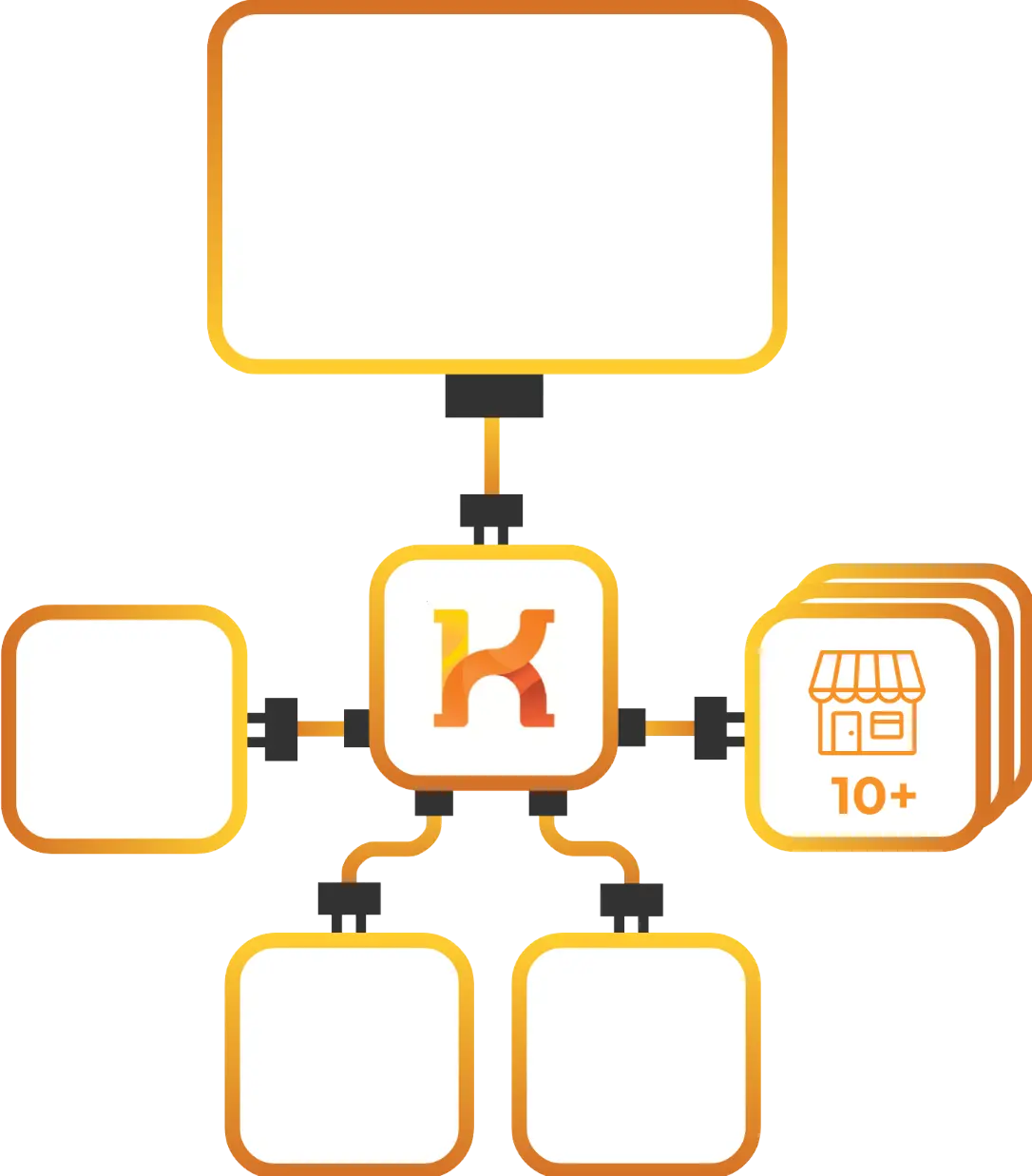


To start selling on Fnac Marketplace, you need to meet the following conditions:
Show more
Show less

Easily integrate your store with Fnac using Koongo. Follow these steps to get started.

Koongo simplifies multichannel selling by automating product listings, keeping inventory data up to date, and streamlining order processes — so you can focus on growing your business instead of managing daily operations.
Fnac integration refers to the connection of your e-commerce store with the Fnac channel, allowing for streamlined product listings, inventory syncing, and order management. By integrating with Fnac, you can manage your sales without needing manual updates. With Koongo, you can automate and simplify your Fnac sales activities, saving time and reducing errors across channels.
Koongo simplifies your Fnac integration by automating product listings, synchronizing inventory, and providing tools for dynamic pricing and centralized order management.
Koongo's intuitive setup wizard enables you to seamlessly adjust marketplace and other sales channel integrations, ensuring a hassle-free experience from start to finish. The built-in health report helps merchants quickly spot and fix any potential issues.
Koongo plans start at €19 per month with a flexible pricing model. Your final cost depends on the number of resources used, such as stores, products, feeds, marketplaces, and add-ons. Scale your subscription up or down anytime to fit your business needs!
Automate your product listings with Koongo. Easily upload, edit, and sync product information across all channels, ensuring data accuracy without manual updates. Spend less time on tedious tasks and more time growing your business.
Say goodbye to overselling with Koongo’s frequent inventory synchronization. Our system automatically updates stock levels across all your sales channels, ensuring your inventory is always accurate.
Boost efficiency with Macro Editor! Transform product attribute values using numerical, text, or advanced operations with simple rules, like changing prices to cover fees. Automate tasks and use filters to choose the right products.
Koongo automatically imports your marketplace orders and syncs your inventory, allowing you to manage all orders from one place. Simplify fulfillment and save time with reduced manual effort.
Koongo’s Fnac integration is compatible with various e-commerce platforms, allowing you to manage Fnac channel listings, inventory, and orders directly from your store environment
Set up your Fnac integration
Create your Koongo account, connect your store, and follow the simple setup steps to link with Fnac. No technical skills needed.
Sync your products to Fnac marketplace
Use the Koongo wizard to set up your Fnac integration step by step—including product settings, order sync, and product listing submission to Fnac.
Automate inventory and order updates
Koongo keeps your inventory and orders synced in nearly real time between your store and Fnac. No more overselling or manual updates—just smooth, reliable operations.
Track your sales and grow smarter
Use Koongo’s built-in reports to track your Fnac sales performance. Spot trends, adjust your strategy, and keep improving your results with confidence.
